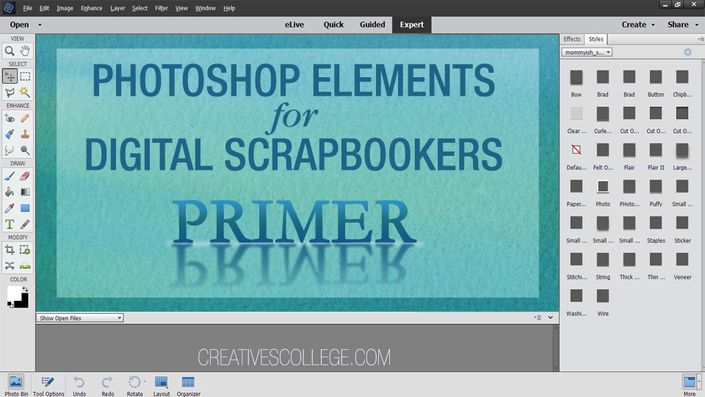
Photoshop Elements for Digital Scrapbookers Primer
Your first step to success! Learn the basics of how to use Photoshop Elements software first.
Does this sound familiar? You start Photoshop Elements, open the Photo Editor, and have no idea what to do next. You want to start whipping out brilliant scrapbook layouts but honestly, it all looks like gibberish to you! So what's next? Do you try to figure out what to do on your own? Search for tutorials online? Close Photoshop Elements and take the dog for a walk?
I have a better solution! Photoshop Elements for Digital Scrapbookers Primer course was created with you in mind. It establishes the foundation everything else is built upon. You've got to know the software you're using before you can create any layouts. The Primer course applies to versions 14, 15, & 2018. An addendum showing how to bypass the Home page in version 2019 is also included.
Even experienced users have learned a few things going through the Primer course. I know you'll learn a few new tricks too because many people have written to tell me they have even though they've used PSE for years.
Anytime, Anywhere Access Designed with You in Mind
Anytime, anywhere access designed to work into your busy schedule. You can view the lessons when it's convenient for YOU! Anytime of the day, any day of the year, wherever you are.

In this course, you will get all the information you need to start creating scrapbook pages without hesitation. Imagine sitting down in front of your computer, opening Photoshop Elements and knowing exactly what to do next! And you will because in the Primer course I will guide you step-by-step through the workspace setup, editing preferences, and you'll learn about the tools you'll use every day in digital scrapbooking.
What Some Students Had To Say
Checkout a few testimonials!
Kay said,
This course can give a greater understanding of how to navigate around the screen and locate where the basics are. The tool section of the course shows many hidden items and how or what they can do. The Cheat sheets are great for a quick reference.
Megan said,
I didn't know you could change all the colors of guides, etc. And the "tab" key you're right, who knew? Not this girl!
Everything you need to know to set up and get started with PSE! I highly recommend this course!
Karen said,
I always wondered what the tolerance slider was for & what the difference between contiguous and anti-aliasing. Now I know to look at those when selecting areas. How to use the Marquee tool to make a square or circle is also new to me. Using the bounding box to zoom in and then open the original is also new to me. Great class!
"All great creative work is built on a strong foundation." ~Sonia Simone
You may feel like many others that say they just don't know where to start. Learning the basics of Photoshop Elements is where you begin. It is the foundation for everything else, without this strong foundation you'll have trouble creating anything of value. With it the possibilities are endless!

"Interesting. Learned how to make it go to the Photo Editor directly! Who knew. Thanks"
- Marilyn, experienced PSE user


"Thank you so much! I haven't used PSE in a very long time & now I have the latest version. With your help it's all coming back to me"
- Jeannine, experienced PSE user
Your Instructor

Yobeth is a passionate creative, artist, teacher, and scrapaholic. She has years of experience digital scrapbooking, teaching, and has been a creative artist for many designers and stores. Many of her designs have been sold at digital scrapbook stores as well. She's taught thousands of creatives just like you on staff at educational sites & through her blog. She will teach you the skills you need and help you develop your talent and personal style. In her free time she enjoys spending time with her husband, son, daughter-in-law, grandchildren, and beloved pets. They are the catalyst behind her interest in photography, memory keeping, and scrapbooking. She loves to learn and teach new techniques. Her hearts desire is to help you on your journey too.
Frequently Asked Questions
+ My schedule is packed! Will I have time to do this?
+ I'm not very "techy" will I be able to follow along?
+ When does the course start and finish?
+ How long do I have access to the course?
+ Can I view videos on my tablet?
+ Can't I find this information online for free?
+ Is there something that sets you apart from others teaching similar content?
+ What if I am unhappy with the course?
Get started now!
It will be my honor to guide you on your journey of transformation from novice to creating stunning digital scrapbook layouts. This is the first step of what I'm sure will be a wonderful ride. Consider this, the longer you wait the behinder you get! Check out all courses for free at https://www.yobethpuckett.com/courses/


